Notice this line in the letter:
I will not, I repeat, accept them.
We want another "will not" in there, after the word "repeat". So it should read:I will not, I repeat, will not accept them.
We'll use copy and paste for this.Technique 1 - Copy and Paste with the Menu
- Highlight the text you want to Copy and Paste. In our case, the words "will not". As in the image below:
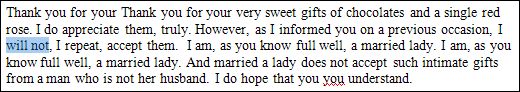
- On the Clipboard panel of the Home tab, select the Copy item:
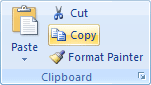
- Move your cursor to the new location
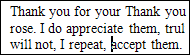
- Click Paste from the Clipboard panel:

Word 2010 users will see this Paste menu. Again, select the first of the three icons:

But your text is copied to the new location:
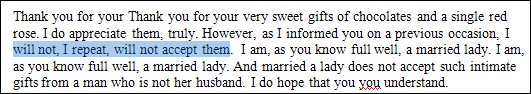
Technique 2 - Right Click
- Highlight the text you want to Copy and Paste
- Click on the highlighted text with the right mouse button
- From the popup menu, click Copy (Click with the left mouse button)
- Move your cursor to the place where you want to paste your text
- Click the new location with your right mouse button
- From the popup menu, click Paste (Click with the left mouse button)
- Your text is Pasted to the new location
Technique 3 - Keyboard
- Highlight the text you want to cut and paste
- Hold down the CTRL key on your keyboard
- Press the letter "C" on your keyboard
- The text is copied
- Move the cursor to the place where you want to paste your text
- Hold down the CTRL key on your keyboard
- Press the letter "V" on your keyboard
- The text is pasted to the new position
And those are the Cut, Copy and Paste techniques. Practice them with the letter you downloaded for this section. There are some more duplicated words in the letter. Cut them out using the techniques outlined. Re-arrange the letter so that it makes sense. You should NOT have to type anything out.
No comments:
Post a Comment